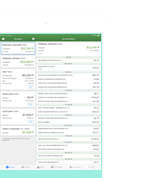Mobile Check Deposit
Deposit your checks in a snap. With Mobile Deposit, you can quickly and securely deposit checks in just a few quick steps.
Download the Mobile App Below!

Enrolling in Mobile Check Deposit
1. Download the AHCUdigital Mobile Banking app from the Apple® App Store or Google® Play Store.
2. Log in to the AHCUdigital Mobile App with your username & password.
3. Click on More, click on Check Deposit, then follow the directions on your screen.
4. Carefully enter the amount of your check when prompted.
4. Endorse your check.
The check must be endorsed with:
- Your signature
- "For Mobile Deposit Only."
- Your Account Number
Note: Check payable to two parties must be endorsed by both parties.
5. Follow the instructions on your screen to take pictures of the check and to submit for
deposit.
Once Your Check Has Been Accepted
- Write AHCU Mobile Check Deposit on FRONT of check once it has been paid along with date item was deposited
- Hold check for 30 days and then securely dispose of checks (i.e. shedding)
Have Questions? Check out the Terms & Conditions or
Contact Us