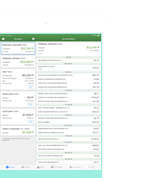Quicken & QuickBooks Q&A
Q. Does AHCU offer Direct Connect capability?
A. Currently, you can download your AHCU account transactions into Quicken or QuickBooks using Web Connect. Direct Connect is not available at this time.
Q. How do I download my transactions from AHCUdigital?
A. Once logged into AHCUdigital, click to view the account history for the account you'd like to download transactions for. Then, change date range as needed and click Export. Select the correct file type for the appropriate application you are using. File types include .csv (Excel), OFX, Quicken (.qfx), QuickBooks (.qbo)
Q. Where do I find additional support for Quicken and QuickBooks?
A. support on Quicken and QuickBooks can be found at www.quicken.com or www.quickbooks.com